In the world of modern software development, building great code isn’t enough. You also need to deliver it reliably, securely, and quickly. That’s where DevOps comes in. Whether you’re a solo developer, startup founder, or part of a growing team, understanding DevOps practices can help you move from local development to production-ready deployment with confidence.
This guide walks you through the essential DevOps concepts and steps — no jargon, no columns — just straightforward insight.
What is DevOps?
DevOps is a combination of development and operations, aimed at shortening the software development lifecycle and improving collaboration. It's not just a set of tools — it's a culture and workflow that promotes automation, continuous integration, testing, deployment, and monitoring.
The goal? Ship faster, reduce bugs, and deliver better software.
Step 1: Set Up a Clean Local Environment
Everything starts with local development. Before you even think about the cloud, ensure your environment is consistent and reproducible.
Use tools like:
-
Docker to containerize your applications
-
Git for version control
-
.env files to manage environment variables
This ensures your app runs the same on every developer’s machine — and later, in production.
Step 2: Use Version Control (Git)
Version control is non-negotiable. Every project should be tracked in a Git repository, ideally hosted on platforms like GitHub, GitLab, or Bitbucket.
Best practices:
-
Write clear commit messages
-
Use branches for features, bug fixes, and releases
-
Pull frequently and resolve conflicts early
This foundation is key to all future DevOps stages.
Step 3: Implement Continuous Integration (CI)
CI automates the process of testing your code every time you push it. With tools like GitHub Actions, GitLab CI, or CircleCI, you can set up pipelines that run:
-
Automated tests
-
Linting checks
-
Code quality scans
This helps catch issues before they reach production.
Step 4: Embrace Infrastructure as Code (IaC)
Rather than manually configuring servers, use tools like:
-
Terraform for cloud infrastructure setup
-
Ansible or Pulumi for configuration management
This ensures repeatability, scalability, and version control for your infrastructure — the same principles you use in code.
Step 5: Containerization with Docker
Docker allows you to package your application and its dependencies into a container that runs anywhere — your laptop, staging server, or the cloud.
Benefits of Docker include:
-
Environment consistency
-
Simplified deployments
-
Easier scaling with orchestrators like Kubernetes
Write a Dockerfile, define services in a docker-compose.yml, and you’re on your way.
Step 6: Set Up Continuous Deployment (CD)
Once CI is in place, you can automate deployment using CD tools. These pipelines can:
-
Build your app
-
Run tests
-
Deploy to staging or production automatically
Tools like GitHub Actions, GitLab, Jenkins, and Argo CD help you push code changes with minimal friction and maximum confidence.
Step 7: Choose a Cloud Provider
Whether it’s AWS, Google Cloud Platform (GCP), or Microsoft Azure, pick a provider that aligns with your needs and team skills.
For startups and solo devs, platforms like:
-
Vercel or Netlify (for frontend)
-
Render, DigitalOcean, or Heroku (for full-stack apps)can simplify deployments.
These platforms often integrate seamlessly with Git and offer built-in CI/CD features.
Step 8: Add Monitoring & Logging
Once your app is live, the job isn’t done. You need visibility into its performance and reliability.
Tools to consider:
-
Prometheus and Grafana for monitoring
-
Datadog, New Relic, or Elastic Stack for logging
-
Sentry for error tracking
Monitoring helps you detect and fix issues before users even report them.
Step 9: Secure Everything
DevOps also includes security (sometimes called DevSecOps). Key practices include:
-
Scanning dependencies for vulnerabilities
-
Setting up firewalls and secure credentials
-
Using HTTPS, SSH, and access control
Always treat secrets (like API keys or passwords) carefully. Store them in secure tools like Vault, AWS Secrets Manager, or GitHub’s encrypted secrets.
Step 10: Collaborate and Improve Continuously
DevOps is iterative. Hold post-deployment reviews, track your mean time to recovery, and continuously ask:
-
What went well?
-
What can we automate?
-
What needs to be documented?
With every project, your pipeline and workflow should evolve.
Final Thoughts
DevOps isn’t about tools — it’s about empowering teams to move faster and safer. By building solid workflows from local dev to production deployment, you gain the ability to scale your product without scaling technical debt.
Start small. Automate one thing. Monitor one thing. Improve one thing. Then keep going.



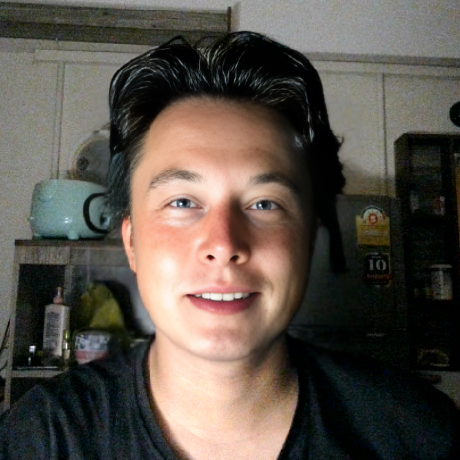
Leave a Reply